Recently Samsung launched their new phablet, Galaxy Note 7 which is as usual one of the best phones right now in the market. S7 edge comes with a very similar interface as of the Note 7 but what if you want the exact ROM on your S7. So today, we will tell you about a Samsung Galaxy Note 7 ROM for S7 edge, and will also tell you how you can install it.
How to Install Note 7 ROM on S7 edge
Perquisites
Your Samsung Galaxy S7 edge should be rooted and have a custom recovery like TWRP, If your phone is not rooted or doesn’t have a custom recovery then please follow this tutorial.
Now that you have a custom recovery in your phone, go ahead and download these files in your phones internal memory.
Files – v3.0 Sac23 N7 Rom Port
gapps
How to install
- Turn off your device and reboot to custom recovery by pressing power button and volume down.
- Select clean and slide to clean your phone’s cache.
- Now select Install and navigate to the file you downloaded. Now slide to install the ROM
- now again go to install and install the gapps file you downloaded.
- Now reboot your device and your phone should be running the Note 7 custom ROM.
Features
all the features in Note 7 ROM work except a few.
Working
Calls
Wifi
Mobile data
dual Sim
Always On display
S pen notes
Game launcher
Edge display
Not working
camera Hyper-lapse
launcher egl bug
blue filter
Changelog from v2.9 to v3.0
New Anti Kang
Kernel Jesse Kernel Added Mods For N7 Boot
Full N7 ported ROM
Moded Launcher
Added Whitepages /identify unsaved numbers
Animation Scaling to .25
Full Reboot Menu Control
Remove high volume warning for headphones
Enabled All apps multiwindow
CSC tweaks
more stock feel
Note 7 ROM for S7
Gallery
Let me know if you get any problem in Installing the ROM, we will try to help you as much as we can 🙂
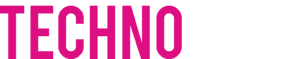


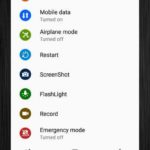




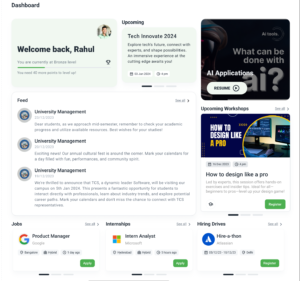


One Response
So you can use the S-Pen to take notes on your Edge 7, just like in the Note 7 !?!?! If true, this is awesome!!