Moto G 2nd Gen is one the best phones till now, It has a snapdragon 400 with 2GB of RAm and a 720p display. It is a 5 ich panel make it ergonomic too. Moto G 2nd gen came with Android 4.4.4 Kitkat and was soon updated to Android 5.0 Lollipop by Motorola Last year. So today I will tell you how you can install Android 6.0 Marshmallow for Motorola Moto G 2014 2nd Gen.
Get Android 6.0 Marshmallow for Motorola Moto G 2014 2nd Gen
Method 1 – Custom ROM
Motorola is yet to release the kernel sources supporting Android 6.0 so you can’t get any bugless ROM right now so you need to install a ROm which has some bugs. So the ROM we are looking it is an AOSP ROm also known as Android Open Source Project. Now here is what you need to install the ROM-
- A Custom Recovery
- A rooted Moto G 2014
- Charger
Go to a PC or a laptop and place the file given in the description in your internal storage.
How to Install-
- Place the ROM & Gapps in your virtual SD
- Reboot the device in Bootloader Mode
- Go to “Recovery”
- Wipe the Data/Factory Reset
- Make sure to Wipe the Dalvik cache
- Install the ROM zip
- Install Gapps zip
- Install SuperSU zip
- Reboot!
Downloads – ROM
Now you have the Android Marshmallow 6.0 Installed!
Method 2 – Wait!
You heard it right, If you want something like cm13 or carbon ROm then you need to wait till the time Motorola releases the Android Marshmallow kernel sources.
I hope Now you would have Installed Android Marshmallow successfully on to your Moto G 2nd Gen. If not comment below what problem you faced.
You can also follow the development of the device on XDA here.
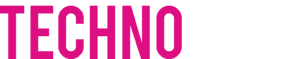

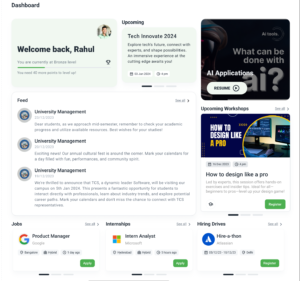


3 Responses
Do you really think they going to release ?? They fell short on 5.1
According to motorola they will release Marshmallow but even they don’t know when :p