Yu Yureka has been getting lollipop update from a month now and users have been reporting several issues, Well these are the proximity issues which Yu Yureka is having because of the un optimised OS. So anyways since you have bought the phone and it need s to be fixed, I will show you how to fix it. The issue was there in the KitKat OS as well, but it was a way less common. Anyways, while we expect YU or Cyanogen to push an incremental update fixing the issue, here’s a possible solution which should help.
Fixing Black/ Blank Screen issue while calling in Yu Yureka
The blank (or black) screen during calls is caused by the Proximity Senor of the phone. which is a hardware issue with the sensor as its detection is not as robust as it needs to be. recalibrating the sensor can help in fixing it or if not thee preventing to occur. Follow these steps to calibrate the Proximity Sensor on your Yureka.
- Open the DialPad of your Yu Yureka Yureka.
- Dial
*#*#7769#*#*
- In the proximity calibration screen, tap on Start

- Wait In just a few seconds it will say Calibration Good (in green), That means that it has successfully calibrated.

- Tap Exit and you’re good to go.
Well wasn’t that easy? Most likely you won’t face the issue on the next call that you receive. If you still face it, make sure that there is no dust or screen protector covering the Proximity Sensor. The Proximity sensor is just adjacent to the earpiece and i would suggest you to use the official screen guard or the tempered glass. If you are however still facing this issue, restart your phone and consider repeating the steps again.
Do let me know how did it went and were you able to fix it? If you couldn’t then let me know and i will try to fix it manually.
Yu Yureka Blank Screen.
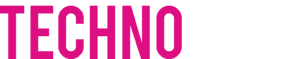
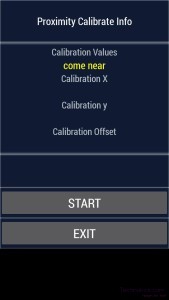

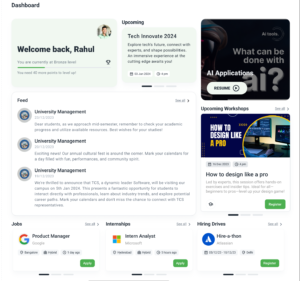


One Response
Thanks mate, It helped a lot 🙂