If you have a Xiaomi Mi3 or a Mi4 and you want to root it, then you are at the right place, it is very easy and you can install it following some simple steps. Today I will tell you how to root Mi4 or Mi3 in a very simple and easy way.
Rooting you Xiaomi device won’t void your warranty.
Downloads- 1. Miui 6 Dev ROM
Steps-
- Download the dev ROM whose link is given above, it is the ROM given by Xiaomi which is pre rooted. Rename it to “update.zip” [without collens] now just place it in your internal memory.
- Now, open the Updater app on your device and select “Reboot to recovery mode”. After entering into the recovery menu, your device touchscreen will not work. Don’t worry about that as you can use Volume buttons (Up & Down) and then power button to select and choose the options

- In the main window of recovery mode, few language names will appear. In that, choose “English” language to continue.

- Next go to “Wipe and reset” option and then choose “Wipe Cache”.

- Once done, you can install the Developer ROM by selecting the “Install zip system one” option and by choosing the Update.zip file.
- Once it is done, your Smartphone will get rebooted.
- Now, open “Security” app, go to “Permissions” and enable “Root Permission“.
That’s it. Now your Xiaomi Mi3 / Mi4 phone has been successfully rooted.!
Do Let us know if you got any questions for the same.
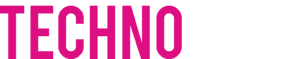
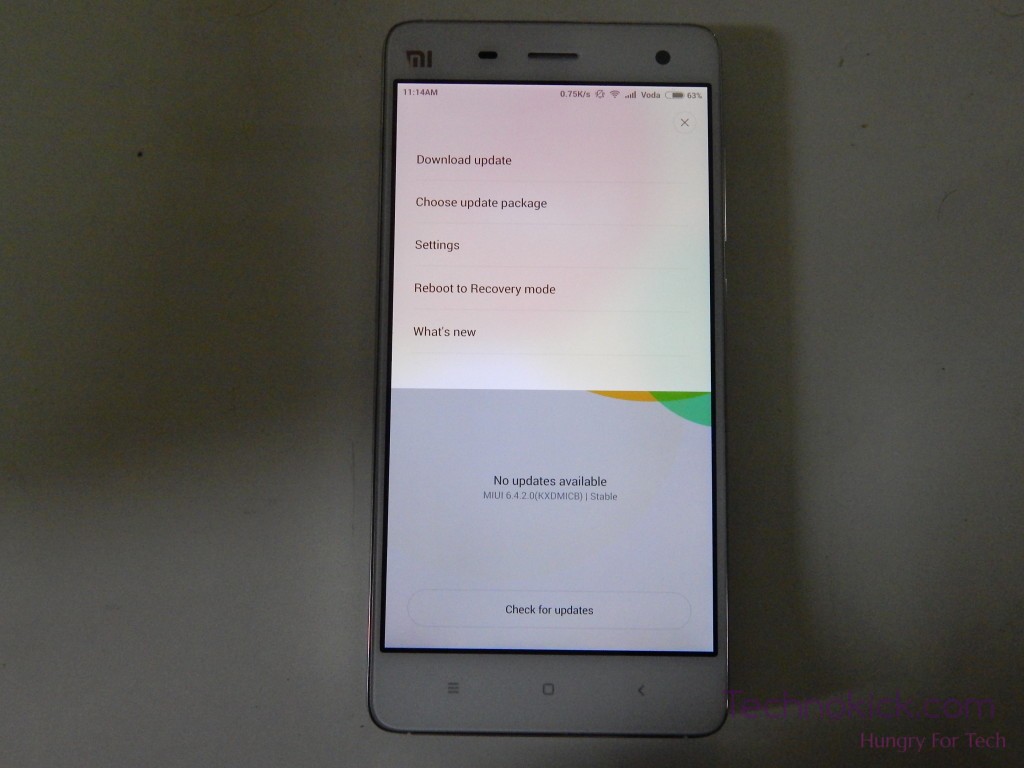


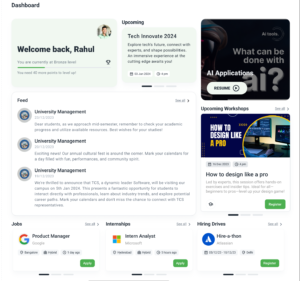


One Response
If I used you’re method of rooting would it allow me to install cyanogenmod 12.1 for mi4