Considering the large iPad screen and constant nagging of Indian parents about being doing something or the other with it, a lot of developers have made a lot of writing applications. Few are usable and seldom are free.
Wipe up the sweat on your forehead, if you have an iPad and looking for some applications to make your iPad more student friendly I have something that will blow your minds. What do we ( TechnoKick people ) want in return? We want love and to be a bookmark in your browser. Getting to the point, the app we are talking about is Evernote Penultimate which is available at the App Store for download (26.4 mb)
This review will not be just words prasing some sponsored application. We at TechnoKick believe in making your lives easy and not in making them more messier.
Here we go,
EVERNOTE PENULTIMATE
I. The app will start up asking you to register to the Evernote server, make an account with them and go ahead (nice human beings from Evernote will not spam your inbox)
II. The app ask you to create a new note book. Go ahead and do so.
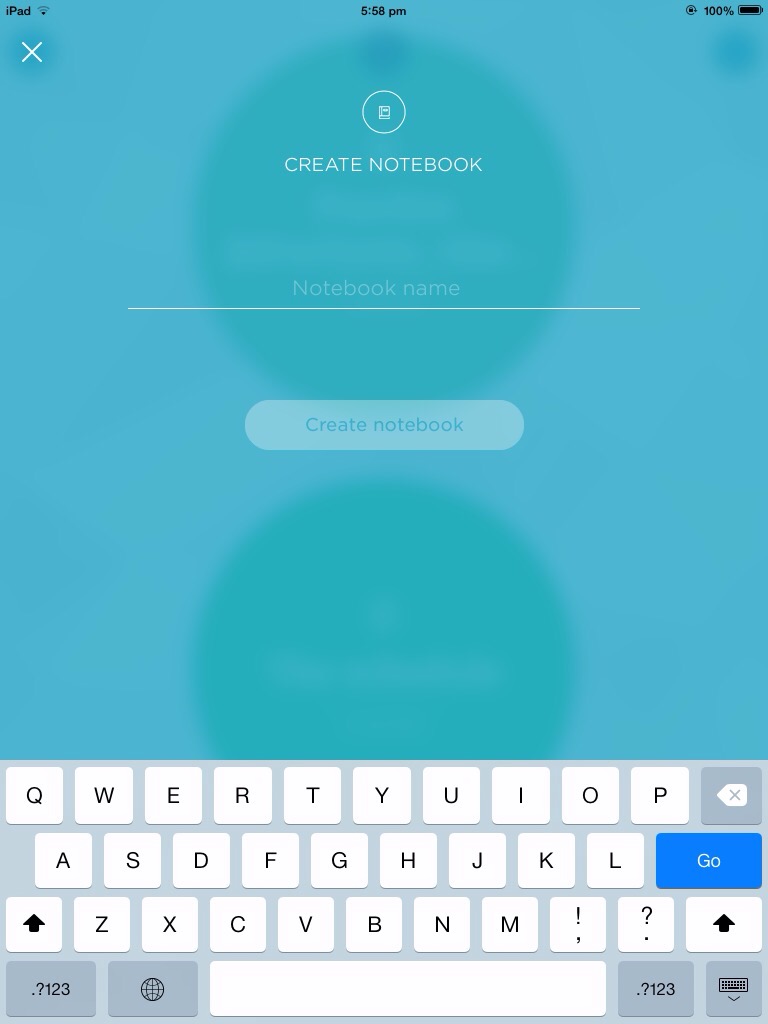
III. This is how a notebook will look go ahead and touch the new page and select the paper type you want.
From now on, less words and more action. The screenshot are self-explanatory.
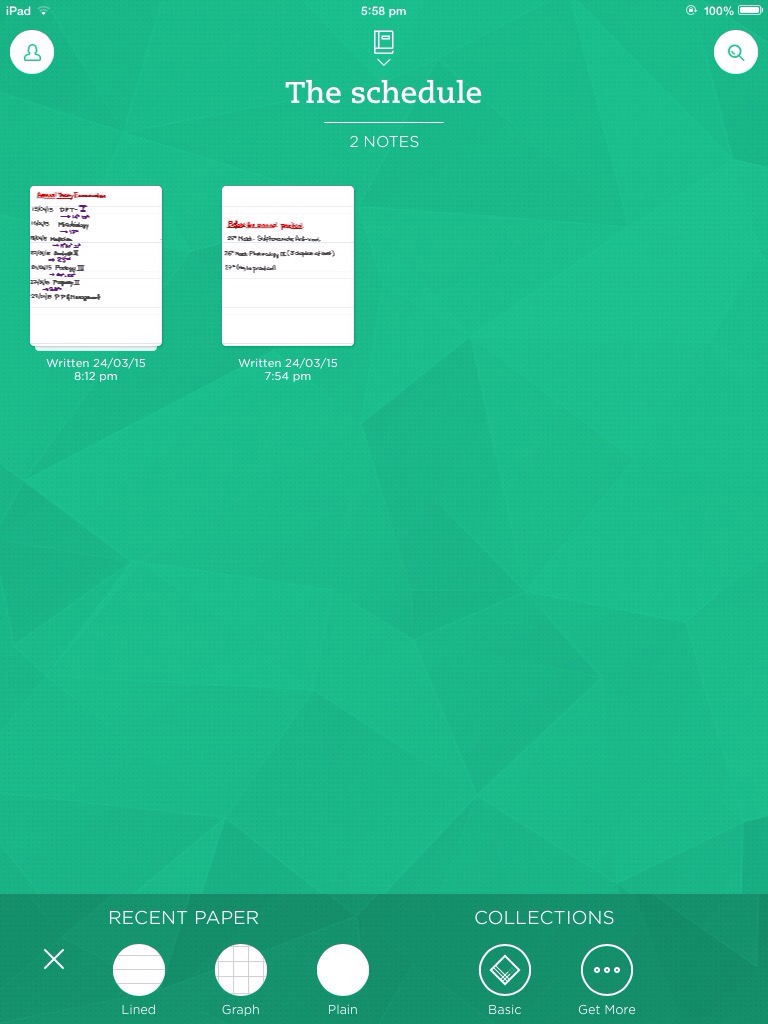
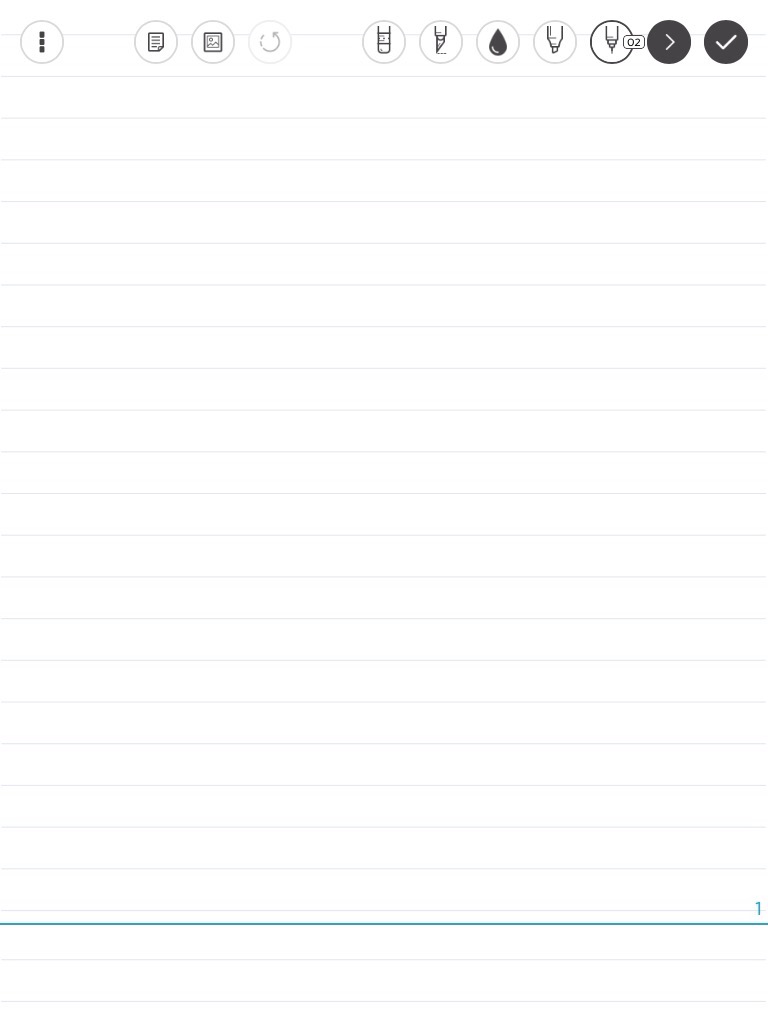
This is how a new ruled page will look, if you plan on taking dictations on your device like I do, pinch out with two fingers on the page, two rectangles will appear. The smaller one will decide where your writing will appear and the larger one is the magnification of the smaller one where you will write.
There is a play icon in the magnified rectangle, that make the canvas move forward without lifting you hand.
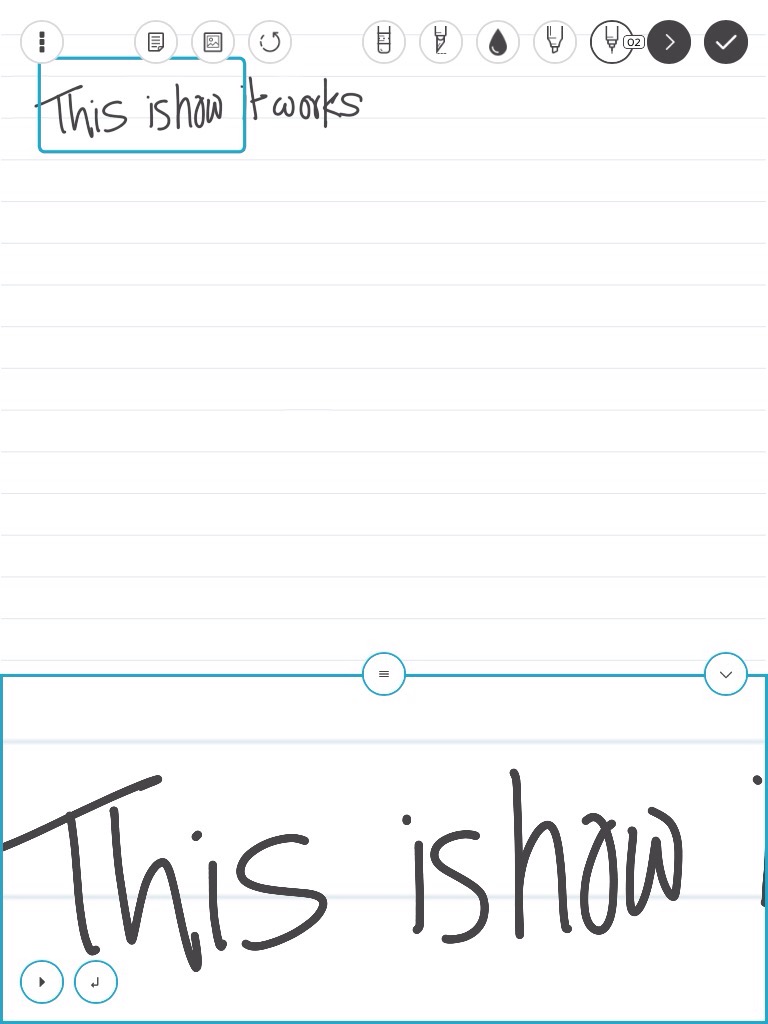
And a little investment in a stlyus will save you a lot on buying stationary.
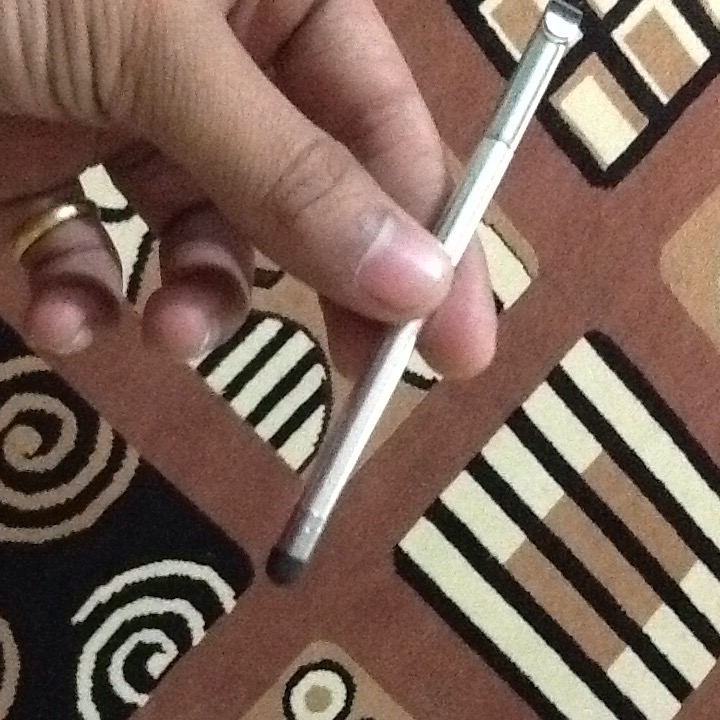
This is a stylus I found at a local store (Nagpur) for ₹100.
This is it. The best free writing tool for iOS. Please leave a comment, we love criticism at TechnoKick and if you like the out of the box review, please share and help out others.
This is Tejas Anjankar, signing off.
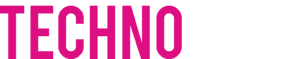
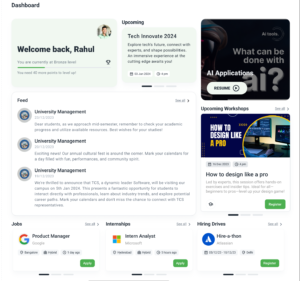


One Response
Great article.