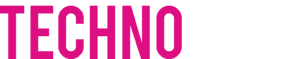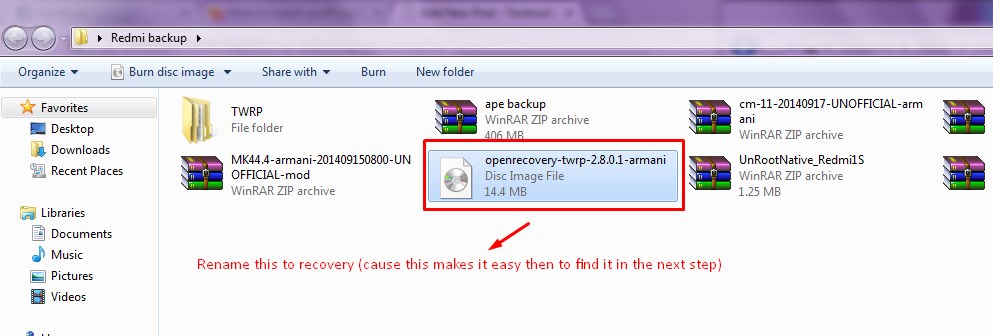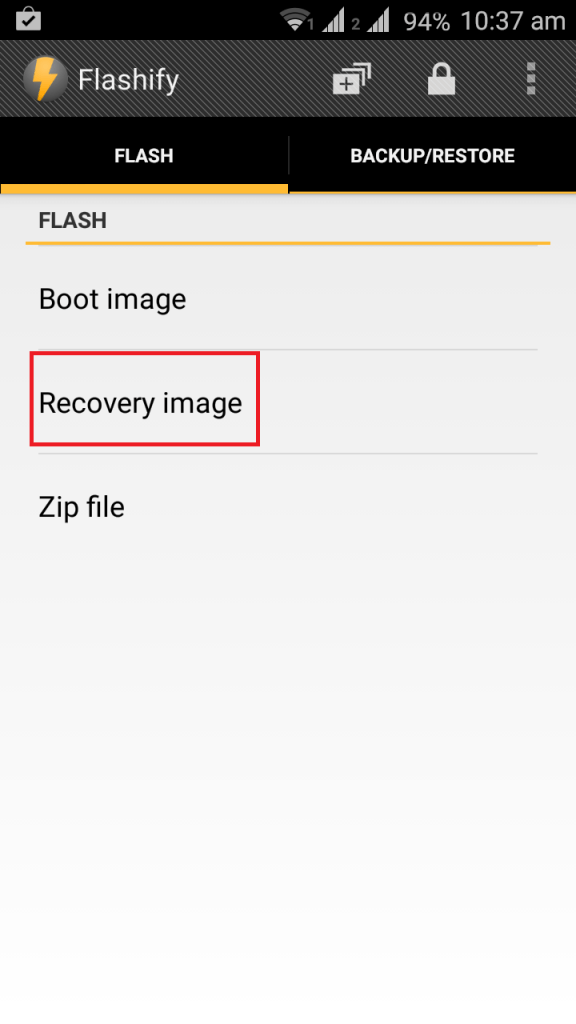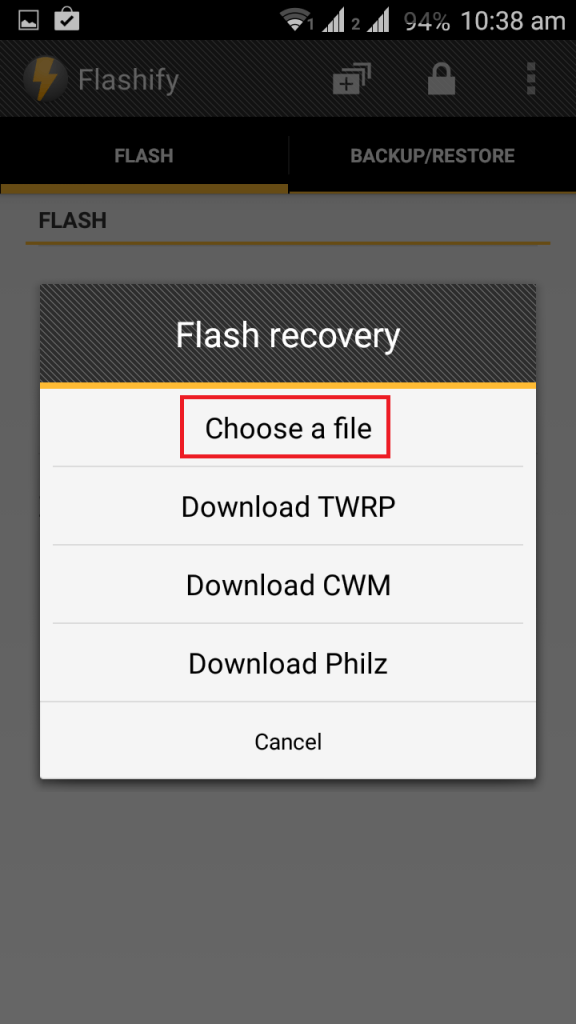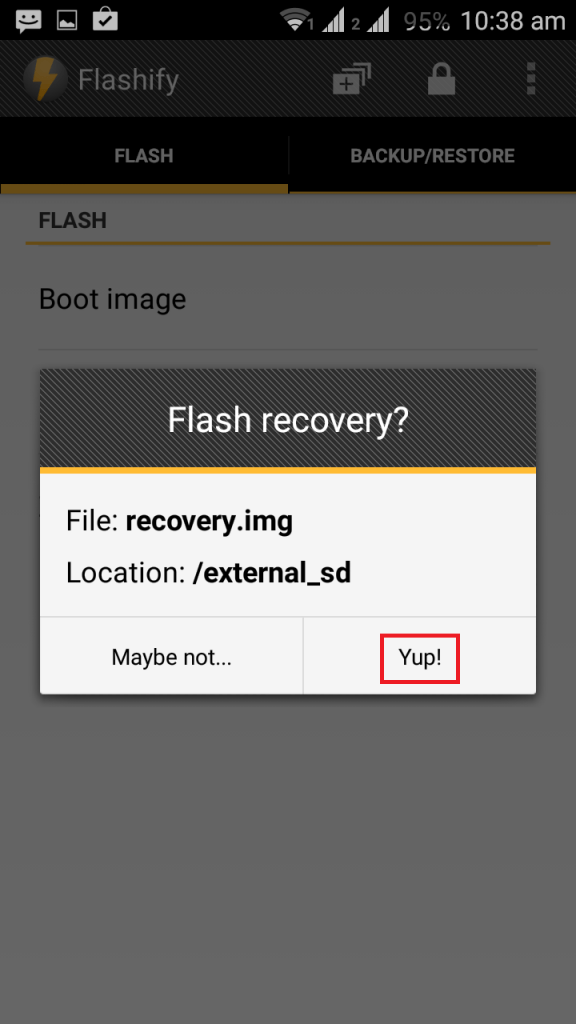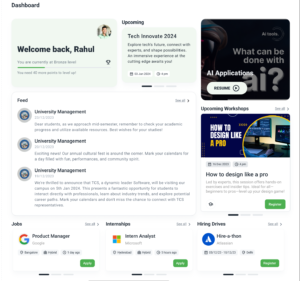In my last article I covered on how to install the Mokee ROM on the Redmi 1S in which I also instructed people to Install TWRP indirectly. So today I though, why not directly? TWRP (Team-Win Recovery Project) is one of the best custom recoveries out there which helps you to install ROM’s in an easy way!
So here we go!
What you will need :-
- A rooted device! (If you aren’t already rooted follow this tutorial on MIUI forums here :- http://en.miui.com/thread-21881-1-1.html)
- TWRP image file :- http://techerrata.com/file/twrp2/armani/openrecovery-twrp-2.8.0.1-armani.img
- Flashify app from Google Play Store – http://play.google.com/store/apps/details?id=com.cgollner.flashify&hl=en
Installation procedure :-
- Rename the image you downloaded earlier to recovery
2. Open the Flashify app you downloaded earlier from the Play Store, select recovery, select choose a file, select the file that you renamed earlier and click on yup!
Congratulations! You have now successfully flash TWRP on your Redmi 1S! Flashing ROM’s just got easier!
Known Bugs :- None till Now
Credits :-
Ansuman Mahapatra from MIUI forums for the root tutorial
Teams behind the Flashify app and TWRP recovery